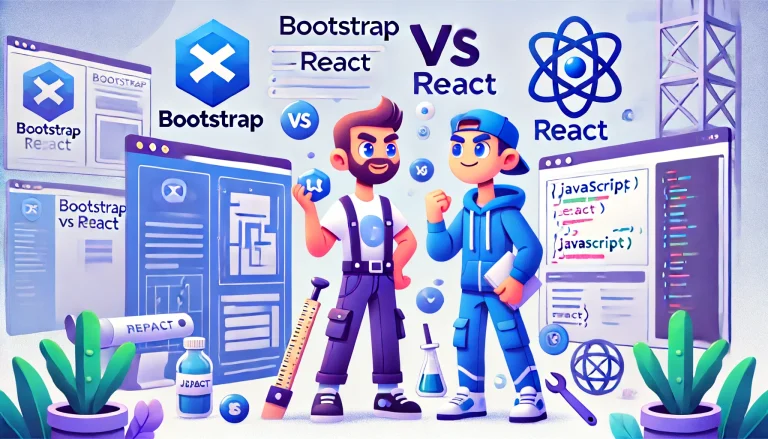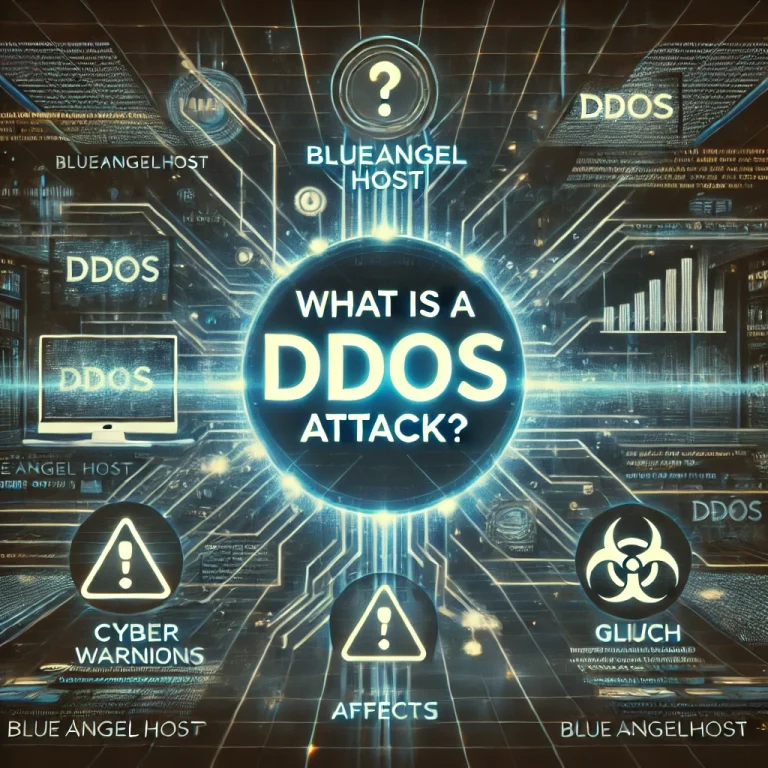9 Powerful Ways to Effectively Fix Duplicate Content of index.html
Duplicate content, especially involving index.html, can significantly harm your website’s SEO performance. Not only does it dilute your site’s rankings, but it also confuses search engines, leading to potential penalties. Let’s delve into how to fix duplicate content of index.html, understand its root causes, and implement effective solutions to keep your site optimized and search-engine-friendly.
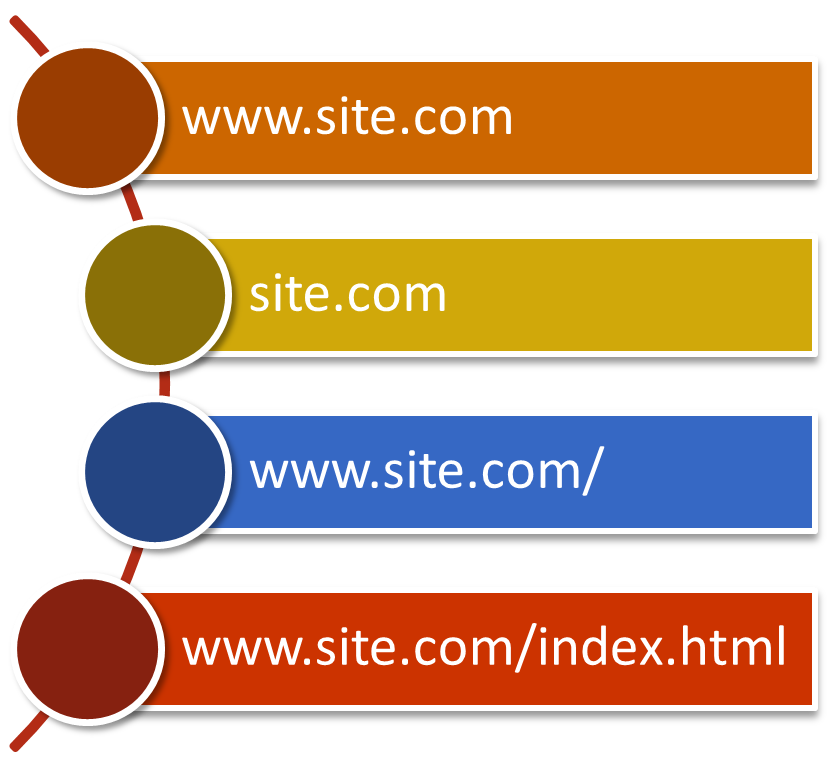
Table of Contents
Introduction
Duplicate content has always been an SEO nightmare. When it comes to the index.html page, things can quickly spiral out of control. Let’s explore how duplicate index.html pages arise and discover actionable solutions on how to fix duplicate content of index.html. By tackling this issue, you’ll improve your site’s rankings, avoid search engine penalties, and create a more user-friendly experience.
Why Duplicate Content Is a Problem
Duplicate content confuses search engines about which page to rank. This leads to divided SEO authority, potential penalties, and diminished visibility. Google strives to deliver unique content, so when multiple versions of the same page exist (like example.com and example.com/index.html), your site could suffer ranking penalties.
Understanding Duplicate Content
What Is Duplicate Content of index.html?
Duplicate content involving index.html occurs when multiple versions of a website’s homepage can be accessed via different URLs. For example, both https://example.com and https://example.com/index.html lead to the same content but are seen as separate pages by search engines, resulting in duplication.
Common Causes of Duplicate index.html
How index.html Creates Duplicate Issues
The most common reasons for duplicate content involving index.html include:
- Inconsistent Internal Linking: Linking to both
example.comandexample.com/index.html. - Multiple URL Variations: Using HTTP, HTTPS, www, and non-www versions inconsistently.
- Improper Redirects: Failing to set up proper 301 redirects.
Without addressing these, your SEO will suffer.
SEO Impact of Duplicate Content
Why Duplicate index.html Affects SEO Rankings
When search engines encounter duplicate content, they struggle to determine which page to prioritize. This leads to diluted link equity, reduced rankings, and even potential penalties. Essentially, duplicate index.html content can sabotage your SEO efforts, costing you valuable traffic.
Identifying Duplicate Content
Tools to Detect Duplicate Content Issues
Detecting duplicate content is crucial for fixing it. Here are some tools to help:
- Google Search Console: Identifies duplicate URLs and crawling issues.
- Screaming Frog: Scans your site for duplicate content.
- Copyscape: Checks for plagiarism and duplication.
Using these tools ensures you identify every instance of index.html duplication.
Fixing Duplicate Content with Canonical Tags
How Canonical Tags Solve Duplicate Problems
Canonical tags are a powerful way to tell search engines which version of a page is the primary one. By adding a canonical tag to example.com/index.html pointing to example.com, you signal that the latter is the preferred version, thus eliminating duplication issues.
Example Canonical Tag Code:
<link rel="canonical" href="https://example.com/">Using 301 Redirects to Fix Duplicate index.html
Implementing 301 Redirects Effectively
A 301 redirect permanently points search engines and visitors from one URL to another. To fix index.html duplication, you should redirect example.com/index.html to example.com. This consolidates your site’s SEO power.
Example .htaccess Code for 301 Redirect:
RewriteEngine On
RewriteCond %{THE_REQUEST} ^[A-Z]{3,9}\ /index\.html\ HTTP/
RewriteRule ^index\.html$ / [R=301,L]Configuring Your .htaccess File
Preventing Duplicate index.html with .htaccess
The .htaccess file helps control URL behavior. Proper configuration ensures that all index.html references are redirected to the main URL. This way, you avoid duplicate content without manually fixing each link.
Correcting Internal Links
How to Update Internal Links to Avoid Duplicates
Ensuring your internal links consistently point to the preferred URL (e.g., example.com) instead of example.com/index.html is vital. This reinforces your canonical structure and helps search engines understand the correct version of your page.
Managing Duplicate Content in CMS
How WordPress and Joomla Handle index.html
Content Management Systems (CMS) like WordPress and Joomla can generate duplicate index.html content. In WordPress, SEO plugins like Yoast SEO can set canonical URLs automatically, while in Joomla, you might need to tweak the URL settings manually.
Utilizing Google Search Console
Using GSC to Identify and Fix Duplicate Issues
Google Search Console (GSC) provides reports on duplicate content. By accessing the “Coverage” and “HTML Improvements” sections, you can pinpoint duplicate index.html instances and take corrective actions, such as implementing redirects or setting canonical tags.
Importance of Setting Preferred Domain
Avoiding Duplication Through Domain Preferences
By setting your preferred domain in GSC (e.g., https://example.com vs. https://www.example.com), you reduce the risk of duplication. This step ensures search engines know which version of your site to prioritize.
Role of Robots.txt in Preventing Duplicate Content
Configuring Robots.txt for Better SEO
While robots.txt can block access to certain URLs, it’s not a cure-all for duplicate content. Instead, ensure you use it wisely to prevent unnecessary indexing, but rely on canonical tags and redirects to handle duplicates effectively.
How SSL Certificates Affect Duplicate Content
The HTTPS and HTTP Duplicate Content Issue
Moving to HTTPS without proper redirects can result in duplicate content. Always implement 301 redirects from HTTP to HTTPS to avoid SEO penalties and maintain a secure, duplicate-free site.
Conclusion
Ensuring your website remains free from duplicate content, especially issues involving index.html, is essential for SEO success. By leveraging tools, implementing redirects, and maintaining consistent URL structures, you’ll create a stronger, more optimized online presence. Don’t let index.html duplication rob you of search engine rankings—take action today!
FAQs About Duplicate Content
How does duplicate content affect SEO?
Duplicate content confuses search engines, diluting link equity and potentially leading to penalties or lower rankings.
Can I use canonical tags to solve duplicate index.html issues?
Yes, canonical tags are effective in indicating the preferred URL version to search engines.
How do I use .htaccess to fix index.html duplication?
By adding specific 301 redirect rules in your .htaccess file, you can redirect index.html URLs to the root domain.
Is it essential to set a preferred domain in Google Search Console?
Yes, setting a preferred domain helps prevent duplication and ensures search engines know which version of your site to index.
How often should I check for duplicate content?
Regular audits (monthly or quarterly) are recommended to identify and fix any duplicate content issues.
Are 301 redirects permanent?
Yes, 301 redirects are considered permanent, signaling to search engines that a page has moved to a new URL.